
W.I.P. 3
final output
<Magic in the Forest>

1. Touch up the landscape to be used in exterior scene by first adding grass material.
2. Adding trees, grasses, rocks and etc to landscape the enviroment of the surroundings.
3. Re-arranging the landscape. Setting up desired camera angle.
4. In order to reduce rendering work load, objects that are unseen from the selected scene
are deleted.
5. Materials for the surfaces remain unseen from are replaced with V-ray material for f
aster rendering.
6. Reducing amount of bump and reflection for fast rendering. Glasses for windows are
deleted as well.
7. Quality of rendering, for iradience map set to "Medium-Animation" and sub-division
arround "8~15" to fasten rendering.
8. Setting up camera path for camera to roll. Camera path is created using line tool. Camera
is then attached onto that path.
9.By using key framing method, postion of sunlight is adjusted to create the 'timelapse'
effect of moving sun. Same methods was used on Objects and human figure to create
sense of movement and liveliness.



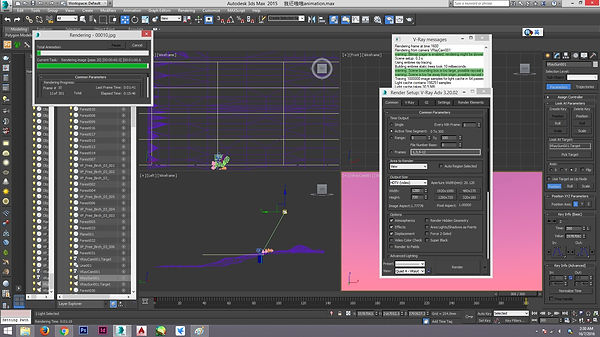
1. Creating a plane for particle emission.
2. setting up "birth", "rate", "object instance", "force" and etc that is necessary...
3. IES lighting was tried to attempt but seems took longer time to render, stick back using
vray light instead.


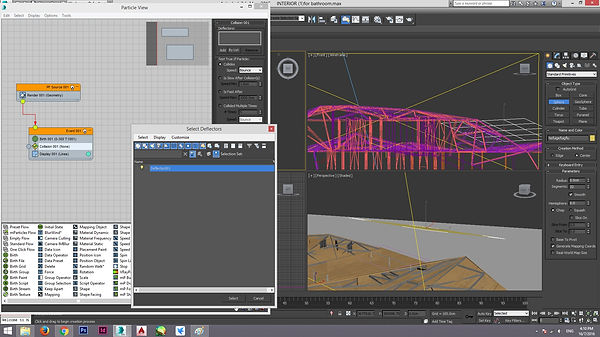




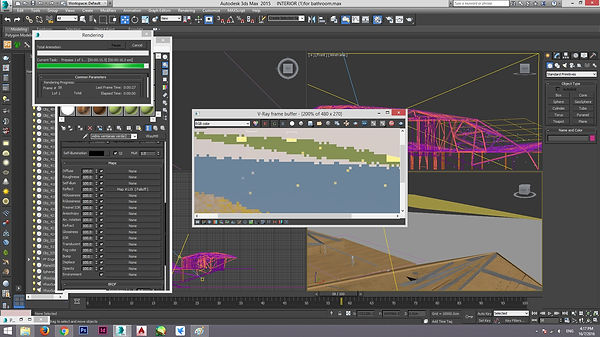




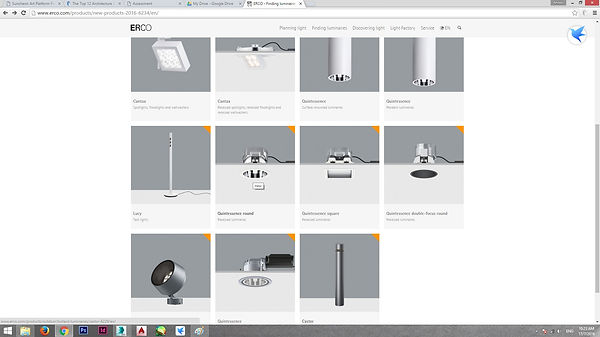




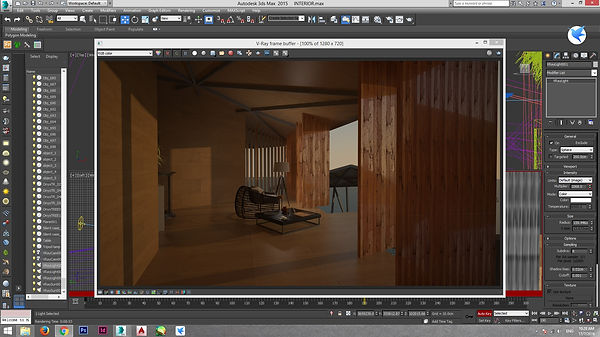
Falling leafs effect was created using the pff source, the leaf was choose as the instance object and then further adjust through the menu.
To make a leaf, diffuse map and opacity map are used. opacity map is used to let the leaf goes clear without white boundaries.
1. Change the opacity of background of leaves.
2. Click Particle System and choose PF Source and change the display to
Geometry.
3. Add shape instance to the event column.
4. Reshape the base leaf using edit mesh










The rendered images were then compound & post prduct using Adobe After effect.
Since im not familiar with video editing software; Movavi, a simple, easy yet strong video editing software was chose for my video editing and post prduct.

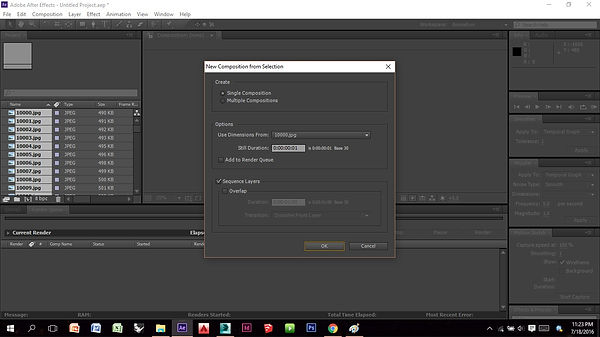

DONE.
Throughout this series of projects, i get to famaliarize with computer software such as 3ds max, rhino, lumnion(even though im not using) and settings for renderings and to acheive the best results to showcase my works to my future clients or projects. I've learned much from these series of projects; from modeling, to rendering and animating it. I believed that these skills that i learned from this module will improve my quality of work intensively as computer rendering skills is quite popular & crucial for architecture industry now or in future . Special thanks to my tutor Mr. Koh for guiding me back to the right path of rendering and friends who helped me out on solving issues on rendering.